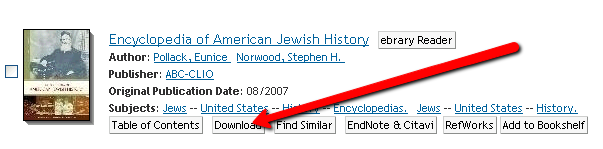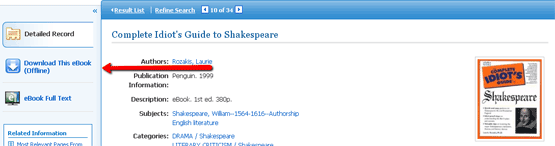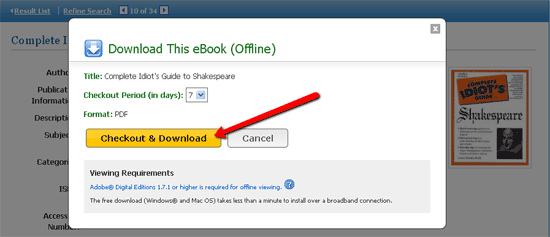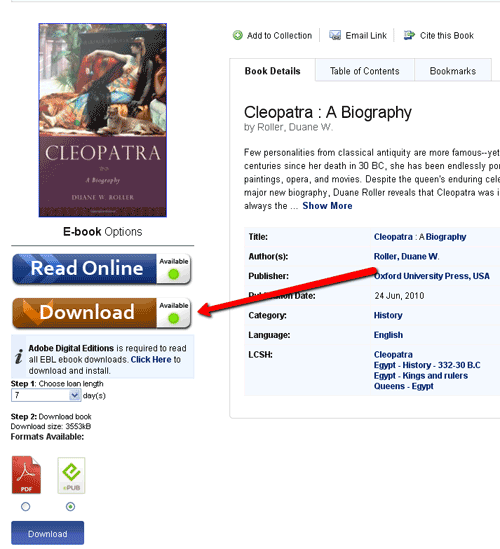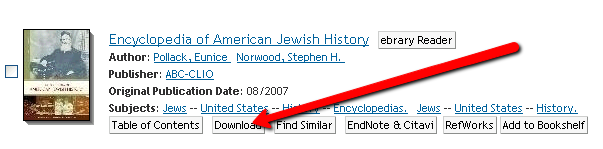How do I download library e-books to an e-reader or computer?
Go to: EBSCOhost | EBL | ebrary
Downloading e-Books on EBSCOhost
To download an e-book:
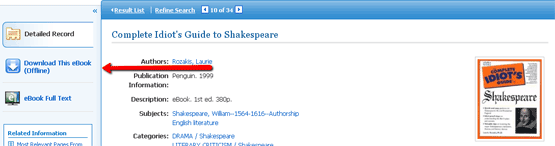
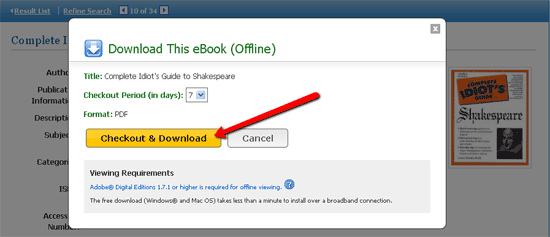
- You must be signed into your free My EBSCOhost account (if you don't have an account, you will be prompted to create one).
- Click Download this eBook
- Choose your checkout period and choose Checkout & Download
- The e-book will open in Adobe Digital Editions
More information here.
Downloading e-Books on EBL
To download an e-book:
- Click the download button
- Choose length of loan (1 day or 1 week)
- The e-book will open in Adobe Digital Editions
More information here.
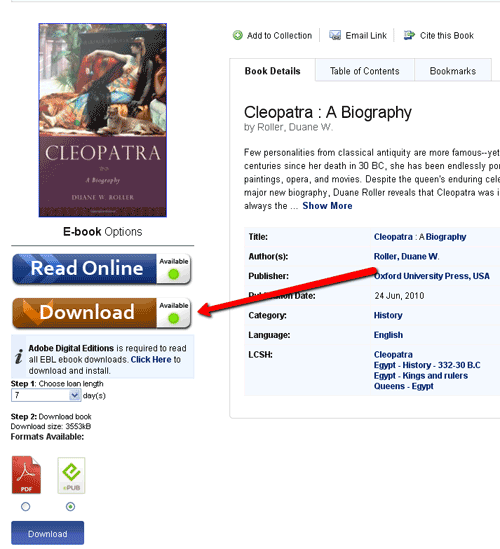
Downloading e-Books on ebrary
ebrary has an mobile app for smartphone users that eases the download process.
To download an e-book:
- Click the download button
- Choose Special format. The entire document.
- The e-book will open in Adobe Digital Editions
More information here.